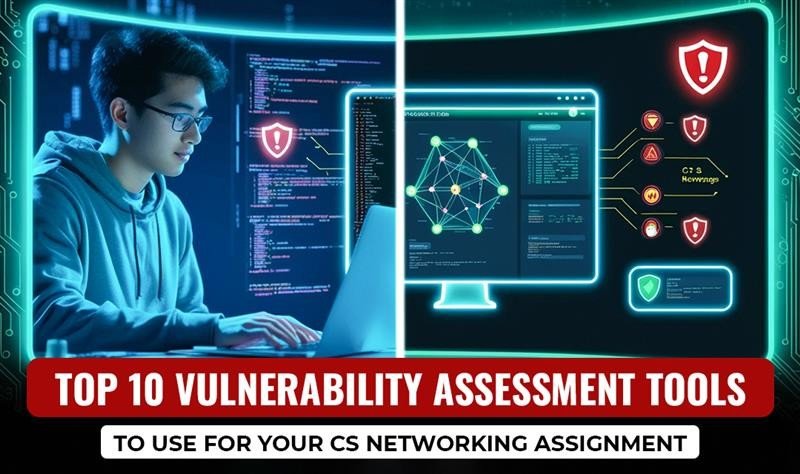Stuck on your networking assignment that requires real hands-on experience? You’re not alone. Many computer science students find it tough when asked to perform a practical vulnerability assessment.
That’s where the right tools make all the difference. Using professional-grade tools not only helps you identify flaws quickly but also teaches you how real-world cybersecurity works.
IIETA reports that “There are over 1.9 billion websites, and nearly everything is connected to a network. Surprisingly, 10,683 weaknesses were found in web applications in just the first quarter of 2023.” That is a real threat to how exposed modern systems are.
This article is your guide to the top 10 vulnerability assessment tools perfect for academic use. Whether it’s a semester project, lab task, or group assignment, these tools will save time and sharpen your learning.
Let’s explore, compare, and pick the right one to ace your next CS networking assignment with confidence.
Key Highlights
- Discover the top vulnerability assessment tools that simplify your CS networking and cybersecurity assignments fast.
- Learn how these tools detect thousands of flaws in networks, web apps, and operating systems.
- Understand why hands-on scanning tools are crucial for mastering real-world security challenges during academic projects.
- Compare features, ease of use, and student accessibility for each tool on this curated list.
- Explore free and open-source tools perfect for budget-conscious students with strong community and documentation support.
- See how professional-grade tools like Nessus and Qualys offer limited but powerful free versions for students.
- Learn how to write effective vulnerability assessment reports based on actual scan findings and analysis.
What is a Vulnerability Assessment?
If you’ve ever looked at a network map filled with IP addresses and open ports and thought, “Where do I even start?” That’s where vulnerability assessment steps in. It’s the process of finding weaknesses in a system that could be exploited by hackers or malicious software.
In simple terms, you’re scanning devices, ports, protocols, and services to spot the cracks before someone else does. Since every system has potential entry points, knowing how to identify and prioritize risks is a critical skill in networking and cybersecurity.
According to the University of Missouri: “Vulnerability scanning is an automated task that identifies software vulnerabilities, missing system patches, and improper configurations”. This emphasizes the essential role of these scans in maintaining network and system security.
However, don’t make the mistake of thinking that running vulnerability assessment tools is the whole assignment. The tool gives you raw data, but it’s your interpretation and analysis in the report that earns you the grade. Your professor wants to see how well you understand what the tool found.
Moreover, connecting the findings to networking concepts makes your work stronger. For example, spotting a vulnerability on port 21 could link back to outdated FTP services. That shows you know your stuff.
Therefore, vulnerability assessment isn’t just about clicking “scan” and printing results. It’s about thinking critically, understanding what each weakness means, and clearly explaining it in your report.
So, if your assignment feels overwhelming at first, remember you’re learning the same process real-world security experts use. And the more you practice now, the more confident you’ll feel in future internships, jobs, or advanced courses.
How Do We Choose the Top Tools for Your Assignment?
When picking tools for this list, The Academic Papers UK thought like students. You need something that works without breaking the bank. That’s why we focus on tools that are free, open-source, or offer trial versions made for students.
However, just being free isn’t enough. Since many of you might be using these tools for the first time, we make sure they’re easy to install and simple to use. No complicated setups or steep learning curves.
Moreover, the network vulnerability assessment tools deliver real results. They need to scan networks, detect vulnerabilities, and give you something solid to write about in your report.
Furthermore, good documentation and active communities mean you’re never stuck for long. If you hit a wall, The Academic Papers UK is just a quick search away.
In short, we choose tools that balance accessibility, power, and ease so you can focus more on learning and less on troubleshooting.
Top 10 Vulnerability Assessment Tools for Students
Choosing the right vulnerability assessment tools can make or break your project, like a cybersecurity dissertation. These tools help you detect weaknesses, analyze system flaws, and understand how real-world networks stay secure.
For students, using such tools not only boosts grades but also builds hands-on skills that future employers value. However, these tools often come with limitations such as technical complexity, limited trial versions, or steep learning curves.
Therefore, many students rely on trusted assignment writing services. Getting help from real experts makes your report well-structured, accurate, and meets academic standards.
Now, let’s talk about the top 10 vulnerability assessment tools for students.
1: Nessus Essentials (by Tenable)
If you’re working on a project that demands professional results, Nessus Essentials is one of the most trusted names on any vulnerability assessment tools list. It’s widely used in the industry, and the free version gives students powerful scanning capabilities without needing to pay a cent.
Since it’s a hazard vulnerability assessment tool, it helps you detect a wide range of system flaws from outdated software to insecure configurations. You can scan up to 16 IP addresses, which is perfect for assignments involving home labs or small networks.
It’s available for Windows, Mac, and Linux, and setup is surprisingly easy even for beginners. Within minutes, you’ll be running your first scan like a pro.
Key Features for Assignments:
- Scans 16 IPs so ideal for student labs and testing environments
- Detects thousands of known vulnerabilities across platforms
- Comes with hundreds of plugins for deep inspections
- Generates clean, professional-grade reports for easy analysis
- Great learning tool for those exploring security vulnerability assessment techniques
Furthermore, the support from the Tenable community is strong. You’ll find documentation, tutorials, and forums that answer your questions fast.
So, if you’re aiming to impress with a solid report, Nessus Essentials is a top pick from any list of security vulnerability assessment tools.
2: OpenVAS (Greenbone Vulnerability Manager)
If you prefer open-source tools and want full control over how scans work, OpenVAS is an excellent choice. It’s part of many professional cybersecurity setups and earns a top spot on any serious vulnerability assessment tools list.
Unlike some tools with paywalls, OpenVAS is completely free and open-source, which makes it student-friendly. It comes with a large, community-maintained vulnerability database, so its the best community vulnerability assessment tool. And allows you to customize scans based on your specific assignment writing needs.
However, since it’s mainly built for Linux environments, it might require a bit more setup time. But once you get the hang of it, you’ll appreciate its flexibility and detailed results.
Key Features for Assignments:
- Completely free with no scanning limitations
- Uses a massive, constantly updated vulnerability database
- Highly customizable scans tailored to your lab network
- Produces detailed, structured reports great for assignments
- Teaches core skills in security vulnerability assessment and report writing
Moreover, it’s considered a reliable hazard and vulnerability assessment tool by many IT pros. And with strong documentation, OpenVAS gives you the tools to complete your assignment like a future network analyst.
3: Wireshark
Have you ever wondered what data is really moving through your network? Wireshark lets you see it all packet by packet. While it’s not a traditional scanner, it’s still a must-have on any solid vulnerability assessment tools list.
Wireshark helps you understand why vulnerabilities happen by showing you how devices communicate. Since many issues stem from unencrypted protocols, weak authentication, or strange traffic patterns, this tool gives you the power to observe problems in real time.
It runs smoothly on Windows, Mac, and Linux, and you can start capturing traffic with just a few clicks. However, interpreting the data takes a bit of learning but that’s where your analysis skills come in.
Key Features for Assignments:
- Captures live network traffic for deep inspection
- Filters by IP, protocol, or port for focused analysis
- Identifies unencrypted or suspicious data exchanges
- Excellent for studying how exploits occur at the network layer
- Boosts your understanding of hazard and vulnerability assessment tools from the inside out
Furthermore, using Wireshark in your assignment shows you’re thinking beyond automation. It’s a hands-on way to make your report stand out, and the skills you gain will carry over into any cybersecurity role you pursue.
4: Nmap (Network Mapper)
If you’ve ever wanted to “see” everything connected to a network, Nmap is your go-to tool. It’s often the first step in a hazard and vulnerability assessment, helping you uncover devices, open ports, and running services all within seconds.
Nmap isn’t just popular, but it’s practically legendary. That’s why it earns a permanent spot on any trusted vulnerability assessment tools list. With a few commands, you can scan entire subnets, detect operating systems, and even find hidden services.
Since it’s a command-line tool, it may seem intimidating at first. However, once you try it, you’ll find it surprisingly intuitive. And if you prefer visuals, you can use Zenmap, the official Nmap GUI.
Key Features for Assignments:
- Fast port scanning to identify open ports and services
- Detects OS types, service versions, and more
- Works across Windows, Mac, and Linux
- Highly scriptable for advanced users
- Builds a strong foundation in network security scanning
Furthermore, Nmap teaches you how attackers might scope out a network which is valuable knowledge when writing your analysis. Whether you’re working on a lab project or real-world simulation, Nmap gives you insights that most tools just can’t match.
5: Metasploit Framework
If you’ve ever wanted to test what a vulnerability actually looks like in action, Metasploit is your dream tool. It goes beyond scanning this framework lets you simulate real cyberattacks in a safe environment, showing how hackers can exploit weaknesses you discover.
Since it’s used by professionals worldwide, Metasploit easily makes it onto any serious vulnerability assessment tools list. But don’t worry it’s not just for experts. With guided commands and modules, students can start small and grow as they learn.
However, it’s important to use it responsibly and only on systems you own or are authorized to test. It’s a powerful hazard and vulnerability assessment tool, so always stick to ethical use.
Key Features for Assignments:
- Launch safe, simulated exploits to test vulnerabilities
- Works with Nmap and other tools for end-to-end assessments
- Over 1,500 modules for various system types
- Supports scripting and automation for custom tests
- Available for Linux, Windows, and macOS (via Kali or virtual machines)
Moreover, using Metasploit in your assignment shows your depth of understanding. It proves you’re not just finding flaws, but thinking critically about how those flaws might be used in the real world. That kind of insight stands out in both grades and future job interviews.
6: Nikto
If your assignment involves scanning a web server or testing a local website, Nikto is a fantastic tool to have in your toolkit. It’s open source vulnerability assessment tools and incredibly effective at spotting common issues.
Nikto checks for over 6,000 known vulnerabilities, misconfigurations, outdated software, and insecure files. That’s why it remains a regular on almost every server vulnerability assessment tools used by professionals and students alike.
Since it runs through the command line, it might seem basic but don’t let that fool you. It’s a powerful hazard and vulnerability assessment tool for anyone working with HTTP or HTTPS environments.
Key Features for Assignments:
- Scans for common web vulnerabilities, including outdated software and default files
- Tests for misconfigured servers and SSL issues
- Quick results that are great for tight assignment deadlines
- Compatible with Linux, Windows, and macOS
- Works well in combination with tools like Burp Suite or Metasploit
Furthermore, Nikto helps you practice thinking like a web security tester. It’s simple, fast, and gives results you can easily analyze in your report. So, if your project includes any kind of web interface or localhost setup, Nikto is a smart choice to help you score higher and learn faster.
7: Burp Suite Community Edition
If you’re working on a networking or cybersecurity assignment involving a web app or login form, Burp Suite Community Edition is a game-changer. It acts like a middleman between your browser and the server, allowing you to see and manipulate every request and response.
Since ethical hackers and penetration testers mainly used this. It’s no surprise Burp Suite ranks high on any respected vulnerability assessment tools list. The Community Edition is free and packed with enough features to support most student projects.
However, it’s not a one-click scanner you’ll be doing a lot of hands-on testing. That’s what makes it a powerful hazard and vulnerability assessment tool for learning how web exploits actually work.
Key Features for Assignments:
- Intercepts and modifies HTTP/S traffic in real time
- Helps test for injection flaws, broken authentication, and more
- Free Community Edition available for Windows, macOS, and Linux
- Comes with tools like Repeater and Decoder to inspect requests
- Great learning tool for understanding how data flows through web apps
Moreover, using Burp Suite helps you move from just reading about vulnerabilities to actively testing them. If your assignment includes form inputs, cookies, or user sessions, Burp Suite gives you full control to explore how these areas could be exploited.
8: Qualys Community Edition
If you want a tool that feels like something real companies use because it is Qualys Community Edition is your pick. It’s a cloud-based scanner, which means you don’t have to install heavy software on your system. Just sign up, log in, and start scanning.
Unlike some tools that feel too basic or too complex, Qualys strikes a smart balance. That’s why it’s often included in advanced cloud vulnerability assessment tools. And the free edition is tailored for students, small businesses, and lab testing.
Since it’s hosted in the cloud, you can scan your assets and generate reports right from your browser. However, you’ll need to set up a virtual machine or endpoint agent to get started something most assignments can handle.
Key Features for Assignments:
- Cloud-based scanning with a modern, user-friendly interface
- Detects a wide range of OS, app, and network vulnerabilities
- Offers customizable reports with severity ratings and remediation tips
- Suitable for small network setups or virtual labs
- Works well as a hazard and vulnerability assessment tool in cloud-based environments
Furthermore, Qualys helps you understand real-world vulnerability management workflows. You’ll learn not just what’s broken but how serious it is and how to fix it. For any assignment involving cloud, hybrid networks, or remote setups, Qualys gives you a solid edge.
9. Acunetix (Trial Version)
If your assignment involves scanning websites or online apps, Acunetix is one of the most polished tools out there. Even the trial version feels like a premium experience, with fast scans and clear reports that highlight critical issues students often overlook.
Acunetix is known for detecting SQL injections, XSS, weak passwords, and other common web threats. That’s why it regularly appears on top IT vulnerability assessment tools lists across the cybersecurity world.
The tool is easy to navigate even if you’ve never done web scanning before. However, since it’s a commercial product, the trial version comes with limitations in scan targets or results. Still, it’s more than enough for most student-level assignments.
Key Features for Assignments:
- Fast, automated scans with minimal setup
- Detects SQLi, XSS, outdated libraries, and more
- Clean, beginner-friendly dashboard for quick navigation
- Generates clear visual reports with vulnerability details and fix suggestions
- Available for Windows and Linux (trial sign-up required)
- Trusted hazard and vulnerability assessment tool in the industry
Furthermore, Acunetix gives you confidence in testing real-world apps safely. If you’re looking to impress your professor with a professional scan report. So, learn how commercial web scanners work Acunetix is a smart trial to take advantage of.
10: SQLMap
If your assignment involves testing how secure a website or web form is against SQL injection, SQLMap is the tool you need. It’s simple, focused, and incredibly powerful at uncovering database vulnerabilities that many students miss.
SQLMap is a command-line tool, but don’t let that scare you. With just a few flags, it can test input fields, crawl web pages, and even extract data from vulnerable databases. That’s why it’s often included in any serious vulnerability assessment tools list used by ethical hackers and security testers.
Since it’s open source vulnerability assessment tools, it’s totally free and it runs smoothly on Linux, Windows, and macOS. However, always remember to only use it on systems you own or are allowed to test.
Key Features for Assignments:
- Detects and exploits SQL injection flaws
- Supports MySQL, PostgreSQL, Oracle, SQLite, and more
- Automates payload creation and database extraction
- Helps visualize the real impact of poor input validation
- A sharp hazard vulnerability assessment tool for web security learning
Furthermore, SQLMap doesn’t just show you that a form is vulnerable it shows you why it matters. If you want to dive deeper into how attackers exploit weak inputs and demonstrate it clearly in your report, SQLMap is your best (and fastest) bet.
How to Write Your Vulnerability Assessment Report
Running the scan is just the beginning your grade depends on how well you present, explain, and reflect on the results. A clear, structured report transforms raw tool output into a meaningful academic submission.
Structure of a Good Report:
A strong vulnerability assessment report should include:
- Introduction: Briefly explain the purpose of the assessment.
- Methodology: Describe the tools and steps you used.
- Findings: List vulnerabilities found, categorized by severity (high, medium, low).
- Recommendations: Offer practical solutions for each issue.
Analyzing Your Findings:
Simply copying the scan results isn’t enough. You must explain what each vulnerability means, how it could be exploited, and what damage it could cause. For example, don’t just say “SQL Injection found” and explain how it could expose user data.
Crafting Professional Recommendations:
For each issue, suggest realistic fixes like patching software, disabling unused ports, or enforcing stronger encryption. The goal is to show your understanding of both the problem and the solution.
Ensuring Academic Quality:
Your report should be well-organized, clearly written, and properly referenced. However, many students struggle to meet academic expectations, especially when it comes to formatting and analysis. That’s why some students consult professional assignment writing companies.
Professionals experts can help you refine your findings, improve your structure, and present your conclusions. Also, this support can help you turn good technical work into an excellent final submission.
Conclusion
The tools you’ve just explored aren’t just for ticking off a box on your assignment. They’re stepping stones into the world of cybersecurity. Whether you used Nmap to scan ports or Burp Suite to test web forms, each tool gave you a glimpse into how real professionals secure networks and systems.
Hands-on learning like this builds more than grades but it builds confidence. The more you explore, test, and analyze, the more fluent you become in the language of security. And that’s exactly what today’s tech industry is looking for.
If you use vulnerability assessment tools in your coursework, you’re already developing skills that go beyond the classroom. These tools teach you to think critically, interpret data, and propose real solutions abilities every cybersecurity role demands.
Remember, every expert started right where you are now. Keep learning, keep scanning, and most of all keep pushing your curiosity. This assignment might be your first step, but it’s certainly not your last.
FAQ’s
What Are the 5 Main Vulnerability Assessment Tools?
Some of the most widely used vulnerability assessment tools include Nessus, Nmap, OpenVAS, Burp Suite, and Qualys. These tools help identify security flaws in systems, networks, and web applications.
Moreover, each tool offers a different focus Nmap is great for port scanning, while Nessus excels at in-depth vulnerability detection. Therefore, choosing the right one depends on your assignment needs and technical environment.
Is Nessus or Nmap better?
It depends on what you’re trying to achieve. Nessus is a hazard and vulnerability assessment tool designed for deep vulnerability scanning with detailed reporting. Nmap, however, is better for quick network discovery and port mapping.
Since Nessus offers richer analysis, it’s better for full assessments. But if you just need a fast, lightweight scan, Nmap might be the smarter pick.
How Do I Perform a Vulnerability Assessment for an Assignment?
To start a security vulnerability assessment, first map your target network or application. Then choose a scanning tool like OpenVAS or Nessus and run a scan. Once results are in, analyze each vulnerability and suggest possible fixes.
Furthermore, make sure your final report explains the methods clearly, as that’s where most of your marks will come from not just the scan itself.
What Is the Best Free Tool to Scan for Vulnerabilities?
For students, free vulnerability assessment tools like Nessus Essentials, OpenVAS, and Nikto offer great value. Nessus scans up to 16 IPs, while OpenVAS provides full flexibility without cost.
Since they come with strong documentation, they’re ideal for assignments. Therefore, these free tools help you build real-world skills without needing a paid license.
What Are the Three Types of Vulnerability Assessments?
The three main types of vulnerability assessment are network-based, host-based, and web application-based scans. Network assessments scan devices and ports; host-based looks at individual systems; web app scans check for things like SQL injections.
Hence, choosing the right type depends on your assignment’s scope. Sometimes, combining them gives you the best results.